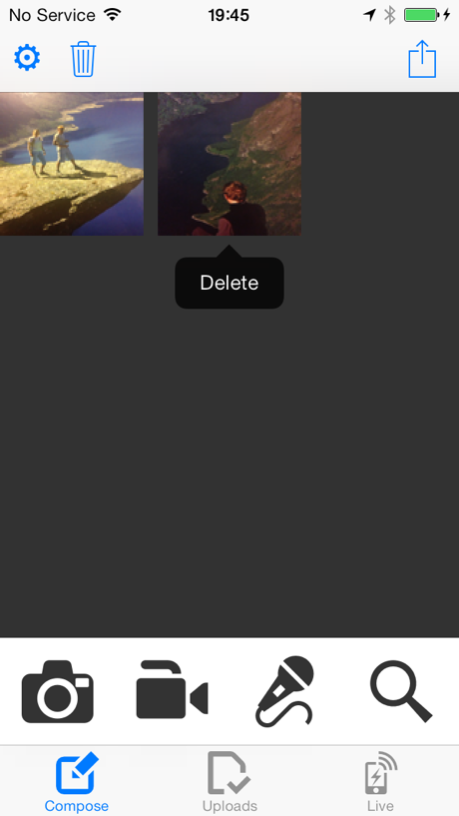Viz Reporter 3.2.4
Continue to app
Free Version
Publisher Description
Viz Reporter is a professional video recording and transfer tool, developed for journalists and reporters who want to stream live over mobile networks or Wi-Fi, or submit breaking news clips or instant new stories directly to the video production workflow from their iPhone. The iPhone app needs to connect to a Viz Media Engine - Online server installed as a cloud instance or an in-house installation.
Use your iPhone’s camera and microphone directly from within Viz Reporter: You can choose to stream live or to upload still pictures, video clips and audio recordings directly to the newsroom with associated metadata.
Viz Reporter supports geo-tagging, trimming recorded videos and has an advanced feature for resuming cancelled or interrupted uploads when reporting over a limited network strength.
Once the content is available on the Viz Media Engine - Online server it can instantly be routed into an SDI workflow, delivered for online publishing, archived for future purposes, or exported to other workflows.
Vizrt
Nordre Nøstekai 1
5020 Bergen
Norway
Nov 13, 2015
Version 3.2.4
This app has been updated by Apple to display the Apple Watch app icon.
Fixed issue with opening picture gallery on some iPhone6 devices
Fixed issue with uploading reports on iOS 9
About Viz Reporter
Viz Reporter is a free app for iOS published in the Office Suites & Tools list of apps, part of Business.
The company that develops Viz Reporter is Vizrt. The latest version released by its developer is 3.2.4.
To install Viz Reporter on your iOS device, just click the green Continue To App button above to start the installation process. The app is listed on our website since 2015-11-13 and was downloaded 3 times. We have already checked if the download link is safe, however for your own protection we recommend that you scan the downloaded app with your antivirus. Your antivirus may detect the Viz Reporter as malware if the download link is broken.
How to install Viz Reporter on your iOS device:
- Click on the Continue To App button on our website. This will redirect you to the App Store.
- Once the Viz Reporter is shown in the iTunes listing of your iOS device, you can start its download and installation. Tap on the GET button to the right of the app to start downloading it.
- If you are not logged-in the iOS appstore app, you'll be prompted for your your Apple ID and/or password.
- After Viz Reporter is downloaded, you'll see an INSTALL button to the right. Tap on it to start the actual installation of the iOS app.
- Once installation is finished you can tap on the OPEN button to start it. Its icon will also be added to your device home screen.